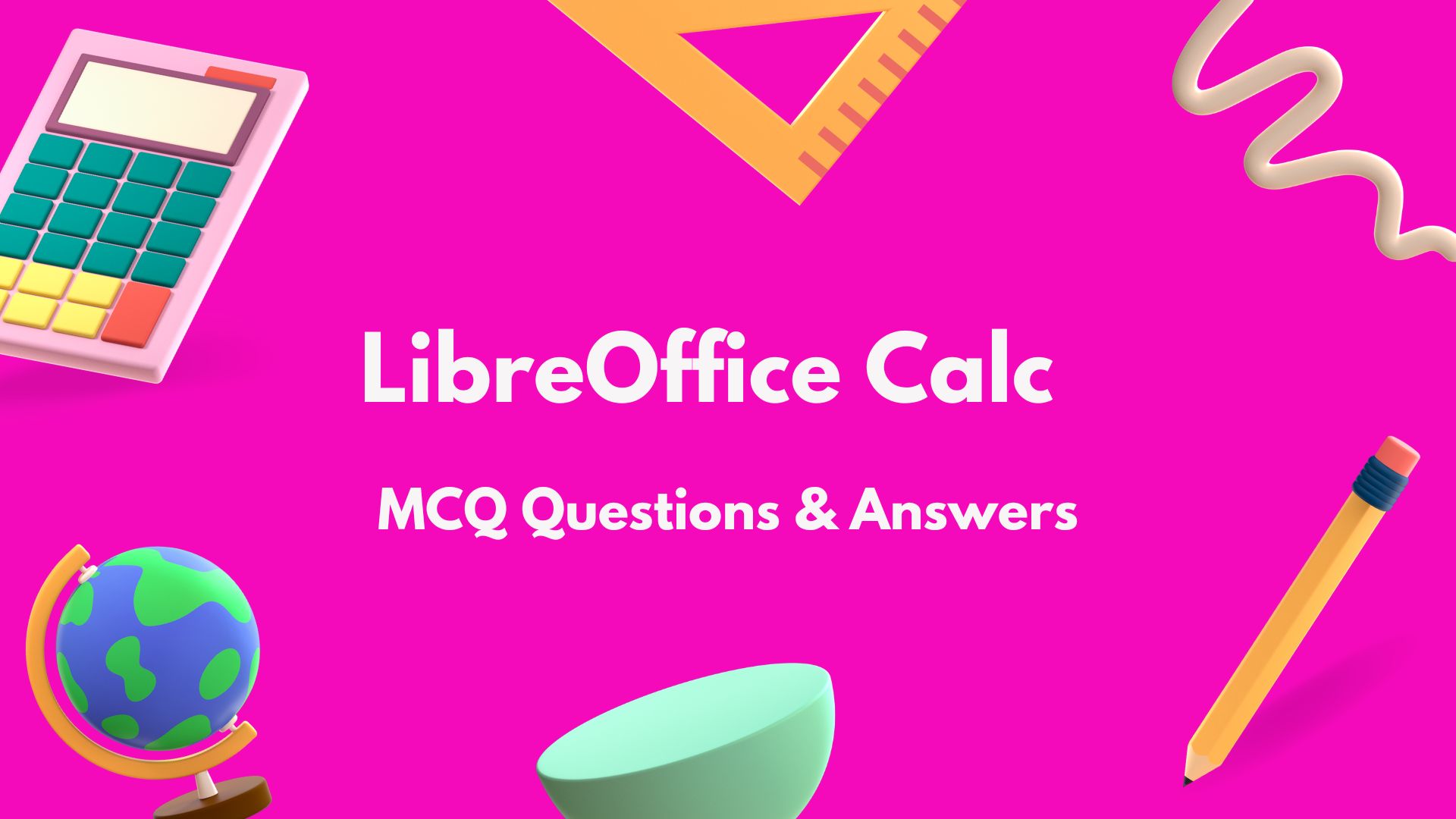LibreOffice Calc MCQ Questions and Answers
1. In LibreOffice package, the spreadsheet is called?
a) Row
b) Column
c) Excel
d) Calc
2. What is the file extension of LibreOffice Calc Spreadsheet?
a) .odt
b) .ods
c) .odp
d) xlsx
3. In Calc, the intersection of a row and a column is called?
a) Box
b) Cell
c) Table
d) Sheet
4. How is the selected cell defined in LibreOffice Calc?
a) A Blinking Border
b) A Dotted Border
c) By Italic Text
d) A Deep Wide Border
5. Which shortcut key do we use to edit a cell?
a) F1
b) F2
c) F3
d) F4
6. Which symbol appears after a formula error in Calc?
a) &
b) @
c) $
d) #
7. Protect sheet option is available in which menu?
a) File
b) Tools
c) Sheet
d) View
8. Which key is used to move from one cell to another in Calc?
a) Tab
b) Shift
c) Ctrl+Q
d) Ctrl+M
9. Which shortcut key is used to go to the next sheet?
a) Tab
b) Ctrl+Tab
c) Ctrl+Alt+Tab
d) None of these
10. Which shortcut key is used to insert a cell in Calc?
a) Ctrl+-
b) Ctrl++
c) Ctrl+=
d) Ctrl+#
11. Which shortcut key is used to delete a cell?
a) Ctrl+-
b) Ctrl++
c) Ctrl+=
d) Ctrl+#
12. What is the default title name in LibreOffice Calc?
A. Title1
B. Untitled1
C. Book1
D. Sheet1
13. The maximum zoom size in Calc is________
a) 200%
b) 400%
c) 500%
d) 800%
14. LibreOffice Calc formula always starts with a symbol?
a) @
b) &
c) =
d) %
15. Which shortcut key is used to open a new spreadsheet?
a) Ctrl+N
b) Shift+N
c) Ctrl+Shift+N
d) Shift+Alt+N
16. _______option is found in Edit menu in LibreOffice Calc.
a) Find
b) Replace
c) Both A & B
d) Share
17. Which of the following can represent a column in LibreOffice Calc?
a) 1,2,3,4,
b) A,B,C,D…
c) A1,B1,C1..
d) 1A,2B,3C..
18. Which of the following is used to convert rows into columns?
a) Convert
b) Reverse
c) Row to Column
d) Transpose
19. In Calc, there are some numbers in cell A1,A2,A3,A4. What will be the cell address when they are transpose?
a) A1,A2,A3,A4
b) B1,B2,B3,B4
c) A1,B1,C1,D1
d) A1,B2,C3,D4
20. In LibreOffice Calc, the address of any cell is shown in ?
a) Address Book
b) Formula bar
c) Name box
d) None of these
21. Where is the name box found in LibreOffice Calc?
a) Left side under the Menu bar
b) Right side under the Menu bar
c) Left side over the Menu bar
d) On the Status bar
22. When you copy a formula the address of the cell is changed then the formula is known as_________
a) Dynamic address
b) Mixed address
c) Relative address
d) Absolute address
23. In which menu, merge cells command is found?
a) Edit
b) Format
c) Sheet
d) Style
24. In LibreOffice Calc, to split a merged cell click ________ button after selecting the cell.
a) Split
b) Center
c) Merge and Center
d) Split and Merge
25. Which menu will be required to comment in LibreOffice Calc?
a) Insert
b) Data
c) View
d) Format
26. Which shortcut key is used to insert a comment in LibreOffice Calc?
a) Ctrl+Alt+C
b) Ctrl+Alt+S
c) Ctrl+Shift+J
d) None of the above
27. What is the alignment of numbers in LibreOffice Calc?
a) Right
b) Left
c) Centre
d) None of these
28. Which shortcut key is used to select the entire row of selected cell in a spreadsheet?
a) Ctrl++
b) Shift++
c) Ctrl+Spacebar
d) Shift+Spacebar
29. Which bar is at the top of LibreOffice Calc?
a) Menu bar
b) Title bar
c) Status bar
d) Format bar
30. What is the maximum number of cells per spreadsheet in Calc?
a) 1024
b) 6000
c) 1048576
d) 1073741824
31. How many columns are there in a LibreOffice Calc spreadsheet?
A. 1000
B. 1020
C. 1024
D. 1028
32. The default number of sheets in Calc is________
A. 1
B. 2
C. 4
D. 5
33. In Calc the process to combine two cells in one, is called?
A. Join Cells
B. Join Table
C. Merge Cells
D. Merge Table
34. In Calc, which toolbar contains commands like Save, Open, Print, Cut, Copy etc. is called?
a) Drawing Toolbar
b) Standard Toolbar
c) Formatting Toolbar
d) None of these
35. Font size, Font face, Bold, Italic etc. options are available in which toolbar?
a) Drawing
b) Standard
c) Formatting
d) None of these
36. In Calc which shortcut key is used to Save As a program?
a) Ctrl+S
b) Ctrl+Shift+S
c) Shift+Alt+S
d) None of these
37. Which shortcut key is used for print preview in Calc?
a) F12
b) Ctrl+F12
c) Ctrl+Shift+O
d) Ctrl+O
38. In Calc, the last column label is_______
a) AMA
b) AMJ
c) ALX
d) ALZ
39. What do you press to exit LibreOffice Calc?
a) Ctrl+A
b) Ctrl+V
c) Ctrl+W
d) Ctrl+X
40. Which shortcut key is used to select the entire worksheet in Calc ?
a) Ctrl+A
b) Ctrl+Shift+Space
c) Both A and B
d) Ctrl+Space
41. In Calc, Freeze Rows and Columns option is available in which menu?
a) File
b) Format
c) Data
d) View
42. In LibreOffice Calc, the address of the last cell is_______
a) AMJ1048576
b) XFD1048576
c) $D$10
d) $AMD$1048576
43. In LibreOffice Calc, shortcut key to convert a number in a Cell into Date is?
a) Ctrl+Shift+3
b) Ctrl+Shift+5
c) Ctrl+Shift+8
d) Ctrl+Shift+9
44. In LibreOffice Calc, which shortcut key is used to enter date?
a) Ctrl +T
b) Ctrl +;
c) Ctrl+Shift+;
d) Ctrl+Shift++
45. In LibreOffice Calc, which shortcut key is used to enter time?
a) Ctrl +T
b) Ctrl +;
c) Ctrl+Shift+ ;
d) Ctrl+Shift++
46. Which shortcut key is used to access the last edited cell in LibreOffice Calc ?
a) Ctrl+Home
b) Ctrl+End
c) Ctrl+H
d) Alt+Ctrl+O
47. The combination of column letter & row number for a cell in a Calc spreadsheet is called?
a) Cell identify
b) Cell identification number
c) Cell reference
d) Cell across
48. What is the maximum number of characters in a cell in Calc Spreadsheet?
a) 1025
b) 1255
c) 6000
d) 32767
49. If the current cell contains text, _________ is used to open the thesaurus.
a) Ctrl+F1
b) Ctrl+F3
c) Ctrl+F5
d) Ctrl+F7
50. In Calc, Rename sheet option is available in which menu?
a) File
b) Format
c) Sheet
d) Data
51. In Calc, can we convert all cells to one cell?
a) True
b) False
52. What is the shortcut key for full screen in LibreOffice Calc?
a) Ctrl+Shift+A
b) Ctrl+Shift+J
c) Ctrl+Shift+D
d) Ctrl+Shift+V
53. ________ is used to highlight cells containing numeric values.
a) Ctrl+F6
b) Ctrl+F7
c) Ctrl+F8
d) Ctrl+F11
54. Which key is used to opens manage template in Calc?
a) Ctrl+O
b) Ctrl+T
c) Ctrl+Shift+N
d) Ctrl+F1
55. Form which menu is the text color changed in LibreOffice calc?
a) Edit
b) Formatting
c) Style
d) View
56. In LibreOffice Calc, Which shortcut key is use to clear direct format?
a) Ctrl+M
b) Ctrl+N
c) Ctrl+V
d) Ctrl+Shift+V
57. What is the minimum font size in LibreOffice Calc?
a) 1
b) 2
c) 3
d) 5
58. What is the minimum zoom in LibreOffice Calc?
a) 10%
b) 15%
c) 20%
d) 50%
59. Shortcut key to cut in LibreOffice Calc is ?
a) Ctrl+O
b) Ctrl+X
c) Shift+X
d) Ctrl+Shift+X
60. What do you do in LibreOffice Calc to write from Monday to Sunday?
a) Press enter on Monday
b) =Week () use the function
c) Holding down Monday, holding down the right corner and pulling it down
d) None of these
61. In LibreOffice Calc, the shortcut key to convert a number into currency format is?
a) Ctrl+Shift+1
b) Ctrl+Shift+4
c) Ctrl+Shift+5
d) Ctrl+Shift+8
62. In Calc, which shortcut key is used to insert a function?
a) F2
b) F3
c) Ctrl+F2
d) Ctrl+F3
63. __________ menus are found in LibreOffice Calc.
a) 5
b) 7
c) 9
d) 11
64. Which is the last menu in Calc?
a) Format
b) Help
c) View
d) Sheet
65. The default font size in Calc is________
a) 10
b) 12
c) 15
d) 18
66. What will be the result of adding = A1+A2 to Calc?
a) 0
b) 1
c) 2
d) 5
67. What is the output of the calc expression =100/10/2 ?
a) 5
b) 25
c) 50
d) 100
68. What will be the value of the =product(7,8) ?
a) 1
b) -1
c) 15
d) 56
69. The shortcut key is used to access A1 cell is ?
a) Home
b) Ctrl+Home
C) Shift+Home
d) None of these
70. Which categories of functions are COS, EVEN, FACT, EXP in LibreOffice Calc?
a) Data
b) String
c) Mathematical
d) None of these