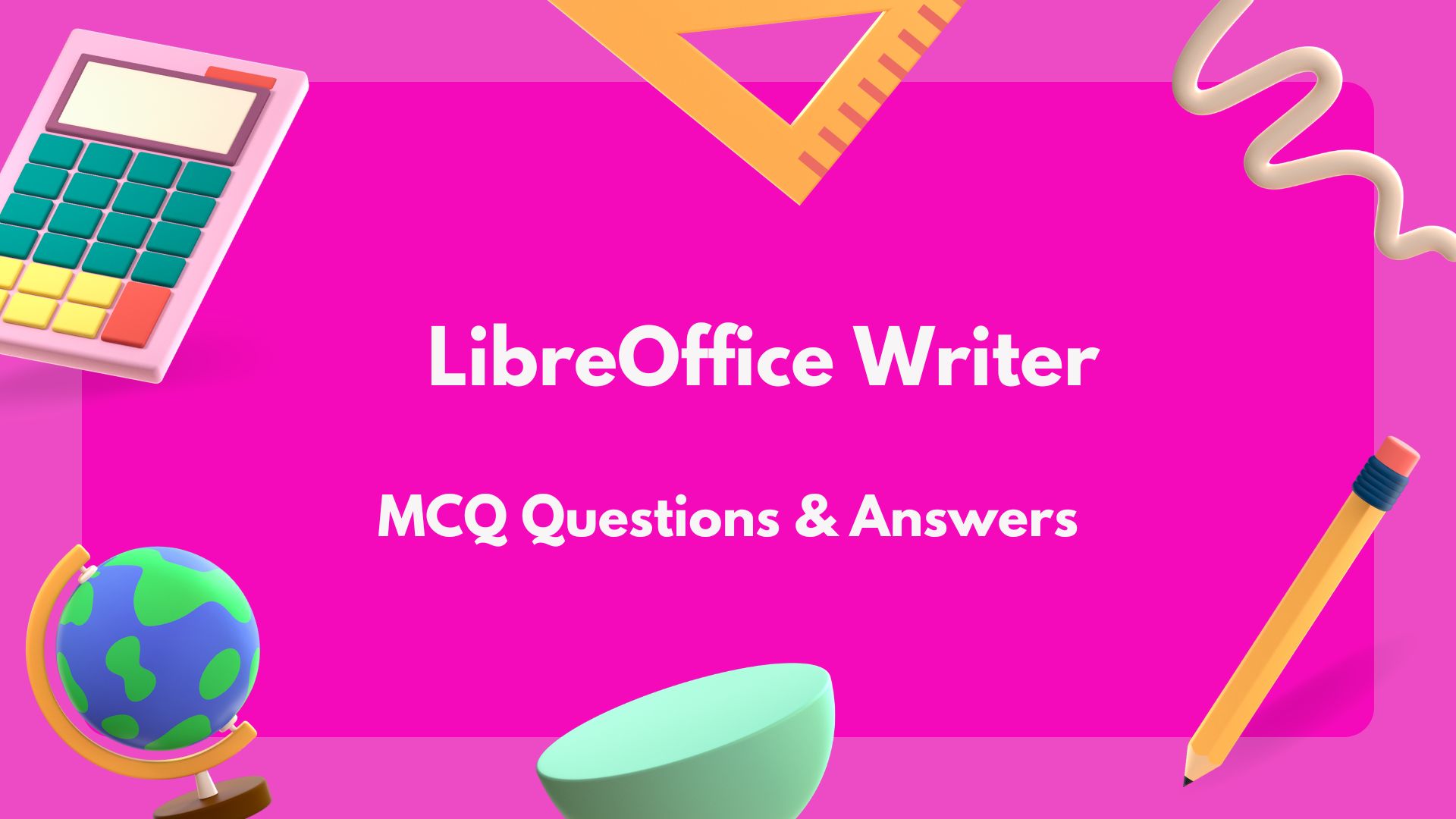LibreOffice Writer MCQ Questions and Answers
1. Which company owns LibreOffice?
a) Apple
b) Microsoft
c) The document foundation
d) All of the above
2. LibreOffice is an application software.
a) True
b) False
3. What is the default file extension of LibreOffice Writer?
a) .odt
b) .ods
c) .odp
d) .docx
4. Undo, cut, copy and paste are commands.
a) File
b) Edit
c) Styles
d) View
5. Which menu option contains the Save, Print, and Close commands?
a) File
b) Insert
c) Format
d) Tools
6. What is the default font size in LibreOffice Writer?
a) 2
b) 10
c) 1
d) 12
7. What is the smallest & largest font size available in Font Size tool on formatting toolbar?
a) 8,70
b) 6,96
c) 8,96
d) 10,72
8. What is the word processing in LibreOffice?
a) Calc
b) Writer
c) Impress
d) Draw
9. What is the default alignment of text in LibreOffice Writer?
a) Right
b) Left
c) Center
d) None of these
10. What is the type of page orientation in LibreOffice Writer?
a) Slide
b) Portrait
c) Landscape
d) Both Portrait & Landscape
11. Which of the following keyboard shortcuts is used to exit Writer?
a) Ctrl + F1
b) Ctrl + F2
c) Ctrl + F4
d) Alt + F4
12. What can be done with the help of word processor?
a) Editing
b) Formatting
c) Typing Text
d) All of the above
13. What is the default font used in LibreOffice Writer?
A. Times New Roman
B. Liberation Impact
C. Liberation Serif
D. None of these
14. Which shortcut key is used for “New style” in LibreOffice Writer?
A. Ctrl + F5
B. Shift + F5
C. Ctrl + F11
D. Shift + F11
15. What is the maximum zoom you can do in LibreOffice Writer?
a) 20%
b) 400 %
c) 500%
d) 600 %
16. What is the default location of save in LibreOffice Writer?
A. Desktop
B. Documents
C. Downloads
D. None of these
17. Which shortcut key is used for full screen in LibreOffice?
a) Ctrl + Shift +J
b) Ctrl + Shift +K
c) Shift +J
d) Shift +M
18. What is the line spacing by default in LibreOffice Writer?
a) 1
b) 1.5
c) 2
d) 2.5
19. We can insert a page number at ?
a) Header
b) Footer
c) Both A and B
d) None of these
20. What is the default view of LibreOffice Writer?
a) Normal view
b) Outline view
c) Web view
d) None of these
21. Page Margin is the white space around the top, bottom, left, and right of your document?
a) True
b) False
22. What is the shortcut key to create a new document in LibreOffice Writer?
a) Ctrl +N
b) Shift + N
c) Ctrl + Shift+ N
d) Shift + M
23. What is the shortcut key for AutoText used in LibreOffice Writer?
A. Ctrl + F2
B. Ctrl + F3
C. Ctrl + F4
D. Ctrl + F5
24. In LibreOffice Writer, mail merge option is available in which menu?
A. Insert
B. Tools
C. Format
D. Form
25. Find the minimum zoom percentage in LibreOffice Writer?
A. 5
B. 10
C. 15
D. 20
26. What is the shortcut key for “Save As” in LibreOffice Writer?
A. F12
B. Ctrl +S
C. Shift + S
D. Ctrl + Shift + S
27. Which shortcut key is used to hide or unhide the ruler in LibreOffice?
a) Ctrl + Shift + A
b) Ctrl + Shift + M
c) Ctrl + Shift + R
d) Ctrl + Shift + V
28. What can we do with the help of Ruler in LibreOffice Writer?
a) Tab Setting
b) Page Margin
c) Setting Indents
d) All of the above
29. What is the shortcut key for superscript in LibreOffice Writer?
A. Ctrl + Shift + B
B. Ctrl + Shift + P
C. Ctrl + Shift + S
D. None of these
30. In which menu of LibreOffice Writer is there an option ‘Automatic spell check’?
a) File
b) Edit
c) Tools
d) View
31. Which shortcut key is used for “automatic spell checking”?
a) F7
b) Ctrl + F7
c) Shift +F7
d) Ctrl + Shift + F7
32. What is the shortcut key to cut in LibreOffice?
a) Ctrl +C
b) Ctrl + K
c) Ctrl +T
d) Ctrl +X
33. You cannot hyperlink to an image.
a) True
b) False
34. What is the shortcut key for hyperlink in LibreOffice Writer?
a) Ctrl +H
b) Ctrl + Shift + H
c) Ctrl +K
d) Ctrl +L
35. In which menu endnote & footnote option is available in LibreOffice Writer?
a) Insert menu
b) Edit menu
c¢) View menu
d) Format menu
36. If you want to share a document and you want people to only view it and not edit it, which one should you use?
a) ODT
b) DOC
c) DOCX
d) PDF
37. What is the shortcut key for page break in LibreOffice Writer?
a) Enter
b) Ctrl + Enter
c) Shift + Enter
d) Ctrl + Shift + Enter
38. Which shortcut key is used to line break in LibreOffice Writer?
a) Alt + Enter
b) Ctrl + Enter
c) Shift + Enter
d) Alt + Delete
39. Which strip is present below the title bar in LibreOffice Writer?
a) Menu bar
b) Tool bar
c) Status bar
d) Task bar
40. What is the shortcut key to insert a table in LibreOffice Writer?
a) Ctrl + F1
b) Ctrl + F10
c) Ctrl + F11
d) Ctrl + F12
41. What is the shortcut key for Manage Templates in LibreOffice Writer?
a) Ctrl +T
b) Shift + N
c) Ctrl + Shift + N
d) None of these
42. What is the file extension for template in LibreOffice Writer?
a) .odt
b) .ott
c) .odp
d) .doc
43. In LibreOffice Writer, find the location of footnote?
a) Top of the page
b) Bottom of the page
c) Top of the document
d) Bottom of the document
44. What is the minimum custom font size in LibreOffice Writer?
a) 1
b) 2
c) 3
d) 6
45. Font size can’t be changed in LibreOffice writer.
a) True
b) False
46. What is the maximum font size in LibreOffice Writer?
a) 80
b) 100
c) 500
d) 999.99
47. In which menu is the scroll bar option available in LibreOffice Writer?
a) File
b) Insert
c) Tools
d) View
48. What is the shortcut key for double underline in LibreOffice Writer?
a) Ctrl +D
b) Ctrl +U
c) Ctrl + Shift + D
d) Ctrl + Shift + U
49. What is the shortcut key to make text bold in LibreOffice Writer?
a) Ctrl + A
b) Ctrl + B
c) Ctrl +S
d) Ctrl +Z
50. In which menu commands like Bold, Italic, Underline are found in LibreOffice Writer?
a) Insert
b) Style
c) Format
d) View
51. What is the shortcut key for clear formatting in LibreOffice Writer?
a) Ctrl +A
b) Ctrl + C
c) Ctrl +V
d) Ctrl +M
52. What is the default margin in LibreOffice Writer document?
a) 0.5
b) 1
c) 15
d) 2
53. Which menu of LibreOffice has thesaurus option?
a) Insert
b) Tools
c) Format
d) View
54. Ruler option is available in which menu?
a) Home
b) Insert
c) Tools
d) View
55. Which key is used to exit application in LibreOffice Writer?
a) Ctrl + F1
b) Ctrl + E
c) Ctrl +T
d) Ctrl + Q
56. How to paste special in LibreOffice?
a) Ctrl +V
b) Ctrl + Shift + V
c) Ctrl +P
d) Ctrl + Shift + P
57. What is the default file name in LibreOffice Writer?
a) odt file
b) New file
c) Untitled 1
d) None of these
58. Where is the comment option in LibreOffice Writer?
a) Insert
b) Format
c) Tools
d) Styles
59. What is the shortcut key to center text in LibreOffice Writer?
a) Ctrl +C
b) Ctrl +J
c) Ctrl + E
d) Ctrl +L
60. What is the shortcut key to open the formula bar in LibreOffice Writer?
a) F2
b) F5
c) F7
d) F11
61. What is the shortcut for Styles and Formatting in LibreOffice?
a) F2
b) F5
c) F11
d) F12
62. The shortcut key to open a document in LibreOffice Writer is ;
a) Ctrl +H
b) Ctrl + O
c) Ctrl +P
d) Ctrl + Q
63. In which menu has the option to add page in LibreOffice Writer?
a) File
b) Insert
c) Format
d) Edit
64. In LibreOffice Writer, which of the following is not an option in the File menu?
a) As
b) New
c) Save
d) Save As
65. Which shortcut key is used to go to the beginning of the line in LibreOffice Writer?
a) Home Key
b) Alt + Home
c) Ctrl + Home
d) Shift + Home
66. Which shortcut key is used to insert a bullet list in LibreOffice Writer?
a) F12
b) Ctrl + F12
c) Shift + F12
d) None of these
67. In which menu is the word count option available in LibreOffice Writer?
a) Table
b) Tools
c) File
d) Menu
68. Which shortcut key is used for heading 2 in LibreOffice Writer?
a) Ctrl+ 1
b) Ctrl+ 2
c) Ctrl+3
d) Ctrl+5
69. In LibreOffice writer, which of the following shortcut is used to Justify the paragraph?
a) Ctrl +S
b) Ctrl +J
c) Ctrl +Y
d) Ctrl +Z
70. What is the line below the text in LibreOffice Writer called?
a) Topline
b) Below line
c) Bottom line
d) Underline
71. Which of the following is not a component of the LibreOffice Suite?
a) Base
b) Draw
c) Writer
d) Internet Explorer
72. There are 11 menus found in LibreOffice Writer.
a) True
b) False
73. Which of the following is not shown in the status bar of LibreOffice Writer?
a) Name of the Computer
b) Total Characters
c) Current page number
d) Total numbers of words
74. Is there a shortcut key for redo in LibreOffice Writer?
a) Ctrl+Y
b) Ctrl+Z
c) Ctrl+R
d) None of these
75. Style formatting is not included in the LibreOffice Writer template.
a) True
b) False
76. The shortcut key to Print Preview in LibreOffice Writer is –
a) Ctrl +O
b) Shift + O
c) Ctrl+ Shift + O
d) Ctrl+ Shift + P
77. Shortcut key to increase font size in LibreOffice Writer is –
a) Ctrl+]
b) Ctrl+[
c) Ctrl+{
d) Ctrl+}
78. What is the line given above a text ?
a) Overline
b) Up line
c) Below line
d) Upper line
79. What can be created with LibreOffice Writer?
a) Invitations card
b) Applications
c) Magazines journals
d) All of the above
80. You can easily add or remove text in the table.
a) True
b) False
81. What is the size of a footnote in LibreOffice Writer?
a) 0.5
b) 1
c 1.5
d) 2.5
82. Word first identifies grammatical errors & then spelling errors.
a) True
b) False
83. To check the grammar we should go to which of the following menus?
a) Insert Menu
b) Tools Menu
c) Edit Menu
d) View Menu
84. Which key do you have to press to get help in LibreOffice Writer?
a) F1
b) F2
c) F3
d) F4
85. Riya wants to change the spelling of a word in the entire document. Which option will she use?
a) Copy
b) Paste
c) Align left
d) Find & Replace
86. What are the options available for editing macros in LibreOffice?
a) Load basic code
b) Executable code
c) Save original basic code
d) None of these
87. The space left between the margin & start of a paragraph is called?
a) Spacing
b) Margin
c) Gutter
d) Indentation/Indentation
88. Which items are placed at the end of the document?
a) Header
b) Footer
c) End text
d) End note
89. What is the shortcut key for Right Alignment in LibreOffice Writer?
a) Alt+R
b) Ctrl + R
c) Shift + R
d) Ctrl + Shift + R
90. Ramesh wrote an article on the benefits of forest. But everywhere he wrote forgot instead of the word forest by mistake. Which option would you use in the Spelling dialog box to correct all misspelled words at once?
a) Correct
b) Correct All
c) Always correct
d) Add to dictionary